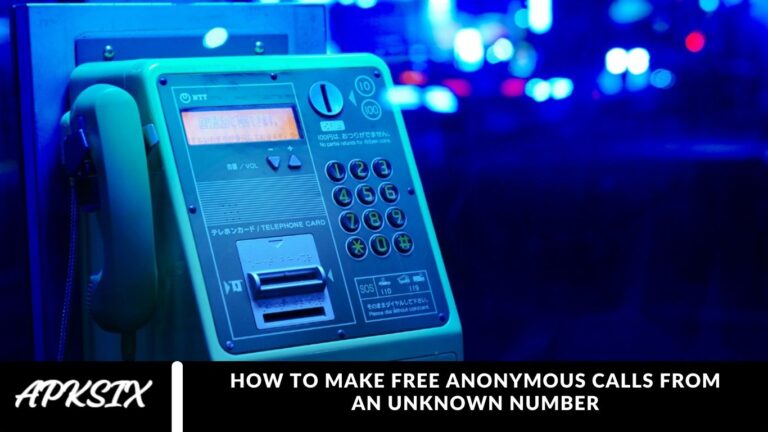International calling is now a regular need, but high roaming charges and costly call packages often create barriers. In such cases, free calling apps offer a practical solution. Any Call is one such app that lets users make global calls at no cost.
In this Any Call app review, we’ll provide a detailed breakdown of its features, advantages, and drawbacks to help you decide whether it’s the right choice for your needs.
Any Call App review
Any Call is a free Voice over Internet Protocol (VoIP) app that allows you to make calls to any mobile or landline number worldwide at no cost. All you need is a stable internet connection, whether through WiFi or mobile data.
The developers claim that Any Call is 100% free, with no hidden fees, subscriptions, or contracts. Simply download the app, set it up, and start making international and local calls instantly.
Features of Any Call App
- Free Global Calling: The standout feature of Any Call is its ability to make free international calls. You can dial any mobile or landline number worldwide—even if the recipient hasn’t installed the app.
- No Hidden Fees or Contracts: The developer highlights that there are no monthly charges, contracts, or hidden costs. The only expense is the data consumed during your calls.
- Multi-Device Support: Any Call works seamlessly on Android and iOS smartphones, as well as tablets, making it accessible across multiple devices.
- Reliable Call Quality: The app continuously monitors real-time call performance to maintain clear audio and stable connections.
- Call Recording (Premium): With the premium upgrade, you can record calls and access them later for reference.
Pros of Any Call
- Cost-Effective International Calling: The app provides an affordable solution for making international calls without relying on expensive roaming plans.
- No Commitments Required: You can start using the app instantly without subscriptions, contracts, or long-term obligations.
- Cross-Device Compatibility: Make calls easily from your smartphone or tablet, ensuring flexibility and convenience.
- Enhanced Call Quality: The app monitors call performance in real time to deliver a clearer and more reliable calling experience.
Cons of Any Call
- Ads in Free Version: The free plan includes advertisements, which may occasionally interrupt the user experience.
- Limited Credit Options: Opportunities to earn free call credits within the app are restricted.
- Call Quality Concerns: Some users have reported occasional issues with connection stability and sound clarity.
- Premium Features Locked: Advanced options such as call recording and additional credits are only available through a paid subscription.
Frequently Asked Questions
How can I make a free anonymous call from an unknown number?
You can use free calling apps, VoIP services, or hidden caller ID settings to make anonymous calls. Most smartphones also allow you to block your number before dialing.
Is it legal to call someone anonymously?
Yes, making anonymous calls is generally legal as long as it’s not used for harassment, fraud, or illegal activities. Laws vary by country, so always use it responsibly.
Can I hide my caller ID without using an app?
Yes, both Android and iOS phones let you hide your caller ID in the settings. You can also dial special prefixes like *67 (in the U.S.) to mask your number.
Which apps let me make free anonymous calls?
Popular apps such as TextNow, Google Voice, and Any Call provide anonymous calling features. Many VoIP apps also allow you to hide your number while making calls.
Do anonymous call apps work for international numbers?
Yes, some apps support free or low-cost international anonymous calls, but availability depends on the app’s coverage and your internet connection.
Can anonymous calls be traced back to me?
In most cases, anonymous calls can still be traced by telecom providers or law enforcement if necessary. While apps and settings hide your number, they don’t make you 100% untraceable.
How do I block my number before making a call?
On iPhone, go to Settings > Phone > Show My Caller ID and turn it off. On Android, go to Phone > Settings > Caller ID & Spam > Hide Number.
Conclusion
Making free anonymous calls from an unknown number is easier than ever with today’s VoIP apps, caller ID blocking features, and online calling tools. Whether you want to protect your privacy, keep your personal number hidden, or make international calls without extra costs, there are multiple safe and legal ways to do it.