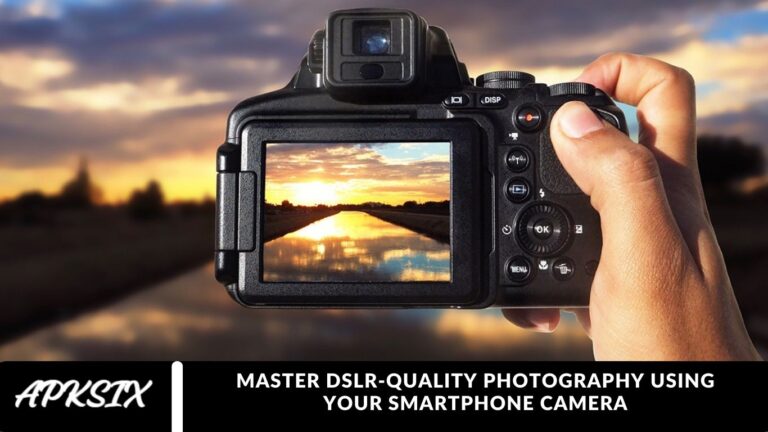Smartphone cameras are evolving at an incredible pace, with some models even approaching the quality of DSLR cameras. However, DSLRs still offer unique features that smartphones can’t fully replicate. If you’re wondering how to make your phone camera DSLR-quality, we have the perfect solution. The DSLR HD Camera App lets you capture stunning photos with DSLR-like effects directly on your smartphone. In this blog, we’ll provide a detailed DSLR HD Camera App review and guide you step-by-step on how to use it effectively. Let’s dive in!
How to make your phone camera DSLR?
Many advanced camera apps can significantly enhance your smartphone’s photography capabilities, offering features like manual mode, RAW photo capture, and other professional tools.
One standout option is the DSLR HD Camera & 4K HD Camera app, which allows you to transform your phone camera into a DSLR-like experience. Available for free on Android devices, this app is developed by Tech Jack and promises to help you capture high-quality photos and videos with ease.
DSLR HD Camera App Features:
- Manual Mode: The DSLR HD Camera app offers an easy-to-use manual mode, allowing you to adjust key settings such as shutter speed, ISO, exposure compensation, and white balance for more control over your shots.
- 4K Video Recording: The app supports 4K video recording, letting you capture ultra-high-definition videos. Keep in mind, however, that 4K recording may not be available on all Android devices.
- Background Blur Effect: With its built-in blur editor, you can create professional-looking photos by blurring the background and emphasizing the subject.
- Additional Features: The app also includes essential camera functionalities like face detection, timer mode, front camera support, and a variety of filters to enhance your photography experience.
How to use DSLR HD Camera App?
Launch the DSLR HD Camera App: Open the DSLR HD Camera app on your Android device. Once launched, the camera viewfinder will appear on your screen.
Capture Photos and Videos:
- Take a Photo: Tap the shutter button at the bottom center of the screen to snap a photo.
- Record a Video: Press and hold the same button to start recording a video. Press it again to stop recording.
- Switch Camera Modes: Tap the icons at the bottom left of the screen to switch between different modes, including Photo, Video, Manual, and Beauty.
- Access Settings: Tap the gear icon at the bottom right to open the Settings menu. Here, you can adjust flash, self-timer, resolution, and other camera settings.
- Use Manual Mode: Select Manual mode from the mode options to gain full control over your camera. You can adjust shutter speed, ISO, white balance, and focus by sliding on the screen.
- Apply Blur Effects: After taking a photo, enhance it with a blur effect. Tap the edit button, select Blur, and adjust the intensity using the slider to achieve a professional, DSLR-like background blur.
How to download DSLR HD Camera?
You can easily download the DSLR HD Camera & 4K HD Camera app by following these simple steps:
- Open the Google Play Store on your Android device.
- Type “DSLR HD Camera” into the search bar.
- From the search results, open the DSLR HD Camera app page.
- Tap the Install button to start downloading the app on your device.
- Once installed, you can start using the app to capture stunning, DSLR-quality photos directly from your smartphone.
Frequently Asked Questions
Can a smartphone really match DSLR photo quality?
While smartphones can’t completely replace a DSLR, advanced apps and accessories can help you capture near-DSLR quality photos with better control over settings like exposure, focus, and white balance.
What app can make my phone camera DSLR-like?
The DSLR HD Camera & 4K HD Camera app is one of the best options for Android users. It allows manual controls, 4K video recording, and professional blur effects.
Does manual mode really improve phone photography?
Yes! Manual mode lets you control shutter speed, ISO, white balance, and focus, giving you more creative freedom and sharper, professional-looking images.
Can I record 4K videos on my smartphone with this app?
Yes, the app supports 4K video recording, though the feature may not be available on all Android devices.
How do I create a blurred background like a DSLR?
You can use the app’s built-in blur editor. After taking a photo, tap edit, select Blur, and adjust the slider to achieve a professional depth-of-field effect.
Is the DSLR HD Camera app free?
Yes, the DSLR HD Camera app is free to download and use on Android devices, though some advanced features may require in-app purchases.
Can I use the front camera for DSLR-like selfies?
Absolutely! The app supports front camera photography and even lets you apply manual adjustments and filters to selfies.
Conclusion
With the rapid advancements in smartphone camera technology, capturing DSLR-quality photos has never been easier. Apps like DSLR HD Camera & 4K HD Camera empower you to take full control of your photography by offering manual mode, 4K video recording, and professional blur effects. Whether you’re a beginner or an aspiring photographer, these tools let you elevate your smartphone photography to a whole new level.