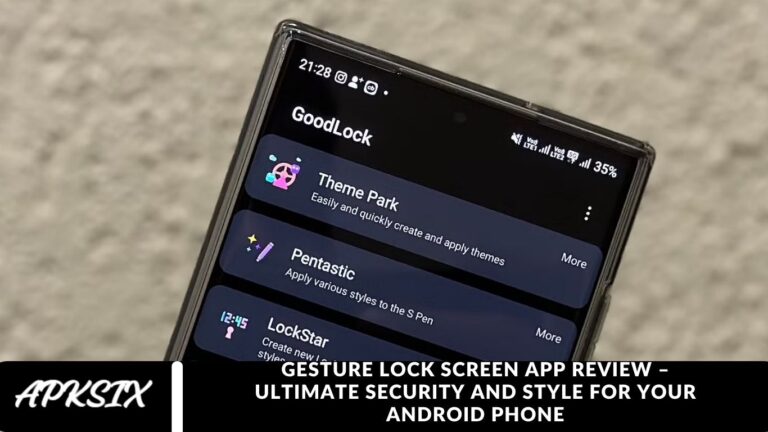Pin, pattern, and fingerprint locks are now old-school. If you want to make your phone’s lock screen more unique, stylish, and secure, it’s time to try something different. Today, we’re exploring the Gesture Lock Screen App, an innovative tool that lets you unlock your phone in creative new ways.
We’ll cover everything — its features, benefits, and drawbacks — to help you decide whether this app is the right fit for your smartphone. Let’s dive in and see how this app transforms phone security with a touch of creativity!
What is a Gesture Lock Screen App? How does it work?
The Gesture Lock Screen App introduces a modern and innovative way to secure your phone using air gestures. Instead of the usual PINs or pattern locks, this app lets you create your own unique gesture by simply tapping, waving, or rotating your finger on the screen. When the correct gesture is recognized, your phone unlocks instantly — no need for traditional methods.
What makes this app stand out is its wide range of customization options. You can change lock screen themes, set personalized gesture combinations, and even add sound or vibration feedback to make unlocking more interactive and stylish.
Key Features of the Gesture Lock Screen App
- Unique Gesture Lock: Experience a completely new way to unlock your phone — far more fun and creative than standard PIN, pattern, or fingerprint methods.
- High-Level Security: Advanced gesture recognition keeps your personal data safe, even with complex unlock combinations.
- Multiple Customization Options: Choose your preferred themes, gestures, sounds, and vibration patterns to make your lock screen truly yours.
- Additional Security Features: Includes options like delay on wrong attempts and PIN backup for extra protection.
- Simple and User-Friendly Interface: The app is easy to set up and use, making it accessible to everyone.
- Battery-Friendly Design: Despite its smart features, it’s light on battery consumption, ensuring smooth performance all day.
How to download gesture lock screen app
Downloading the Gesture Lock Screen App is quick and effortless. You can get it absolutely free from the Google Play Store. Just follow this simple step-by-step guide below to install it on your phone:
- Open the Google Play Store on your Android phone.
- In the search bar, type “Gesture Lock Screen”.
- From the search results, select “Gesture Lock Screen – Draw Pattern Password” developed by Nishant Srivastava.
- Tap the “Install” button to begin downloading the app.
- Once the installation is complete, open the app on your device.
- Now you can set up your personalized gestures, choose themes, and explore all the security features to make your phone’s lock screen stylish and secure.
Frequently Asked Questions
What is the Gesture Lock Screen App?
The Gesture Lock Screen App is a smart Android application that lets you unlock your phone using custom gestures instead of traditional PINs or patterns.
Is the Gesture Lock Screen App free to download?
Yes, the app is completely free to download from the Google Play Store, though it may include optional in-app purchases for premium features.
How does the Gesture Lock Screen App work?
It uses gesture recognition technology that detects your unique tap, wave, or rotation gesture. When the correct gesture is entered, the phone unlocks securely.
Can I customize my lock screen theme and gestures?
Absolutely! The app allows you to change themes, set custom gestures, and even add sound or vibration effects to personalize your lock screen.
Is the Gesture Lock Screen App safe to use?
Yes, it’s designed with advanced security options like PIN backup, delay on wrong attempts, and gesture complexity to keep your data protected.
Does this app work on all Android phones?
The app supports most Android devices, but performance may vary slightly depending on your phone’s model and Android version.
Will the Gesture Lock Screen App drain my battery?
No, it’s optimized to be battery-friendly, consuming very little power even when running in the background.
Conclusion
It’s clear that this app offers a refreshing twist to traditional phone security. With its air gesture technology, customizable themes, and high-level protection features, it perfectly blends style and security for Android users.
If you’re tired of boring PINs and patterns, this app gives you a smarter, faster, and more enjoyable way to unlock your phone. Its user-friendly interface, light battery usage, and strong privacy controls make it a must-try for anyone who values both convenience and creativity.