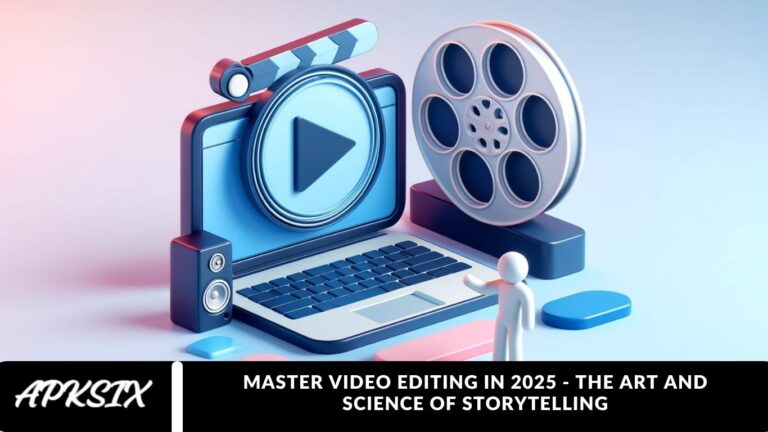Video editing has evolved into a critical skill in today’s digital-first era, powering everything from viral social media videos to high-budget film productions. In 2025, this creative discipline is more accessible, powerful, and in-demand than ever before. With advanced editing tools, AI-powered software, and intuitive platforms, both beginners and professionals can now craft visually compelling stories with precision and impact. This guide delves into the art and science of video editing, examining its evolution, core techniques, top tools, and the transformative role it plays in modern storytelling, content creation, and industry innovation.
The Role of Video Editing
At its core, video editing is the art and process of transforming raw footage into a cohesive, engaging story. It serves as the vital link between uncut clips and the final polished video, combining visuals, audio, transitions, and special effects to deliver a powerful narrative. Whether used in digital marketing, online education, entertainment, or social media content creation, effective video editing is key to capturing attention and maintaining viewer engagement. In today’s fast-paced digital landscape, compelling editing isn’t just a skill; it’s a necessity for impactful storytelling.
The Evolution of Video Editing
From Linear to Non-Linear Editing: A Revolutionary Shift
Video editing has evolved dramatically from the days of manually cutting and splicing film reels. The rise of non-linear editing (NLE) systems has transformed the editing process, enabling editors to access and modify any part of a video project at any time. This digital approach streamlines workflows, boosts efficiency, and allows for greater creative freedom, making it the industry standard in modern video production.
AI and Automation: Smarter Video Editing in 2025
Artificial intelligence is revolutionizing video editing in 2025 by automating time-consuming tasks, including scene detection, clip trimming, color correction, and even audio balancing. AI-driven tools not only accelerate the post-production process but also enhance editing accuracy and content personalization, allowing creators to focus more on storytelling and less on technical repetition.
Mobile Video Editing: Creativity on the Go
Thanks to powerful smartphones and user-friendly mobile apps like CapCut, KineMaster, and Adobe Premiere Rush, professional-quality editing is now available at your fingertips. This surge in mobile video editing has democratized content creation, enabling vloggers, influencers, and small businesses to produce high-quality videos anytime, anywhere without needing a full studio setup.
Immersive Editing with AR and VR
The integration of augmented reality (AR) and virtual reality (VR) is taking video storytelling to new dimensions. Editors are now crafting 360-degree videos, interactive experiences, and immersive narratives that fully engage viewers. As AR/VR tools become more mainstream, they’re unlocking innovative storytelling formats that redefine how audiences consume visual content.
Popular Video Editing Tools
Choosing the right video editing software can significantly impact your production workflow. In 2025, a wide range of tools will cater to both professionals and casual creators, each offering unique features tailored to different needs and platforms. Here are the most popular and powerful video editing tools of 2025:
Adobe Premiere Pro – The Industry Powerhouse
Still leading the pack in 2025, Adobe Premiere Pro is the go-to software for professionals in film, TV, and digital content. With advanced capabilities such as multi-camera editing, motion graphics, and seamless Creative Cloud integration, it’s ideal for large-scale productions that demand precision and performance.
Final Cut Pro – Premium Editing for Mac Users
Designed exclusively for macOS, Final Cut Pro remains a favorite among filmmakers and content creators, including YouTubers. Its intuitive interface, magnetic timeline, and advanced color grading tools deliver speed and power in one package, perfect for post-production workflows on Apple devices.
DaVinci Resolve – The Color Grading Champion
Renowned for its unparalleled color correction capabilities, DaVinci Resolve is now a comprehensive editing solution that includes visual effects, motion graphics, and audio post-production tools. It’s a top choice for editors who want cinematic control without sacrificing flexibility.
LumaFusion – Pro Editing on the Go
Ideal for mobile and tablet users, LumaFusion brings professional-level editing to iPads and iPhones. With features such as multi-track editing, real-time preview, and layered effects, it’s one of the best mobile editing apps for journalists, vloggers, and remote content creators.
CapCut – Fast, Smart, and Creator-Friendly
Perfect for short-form content, CapCut offers a blend of simplicity and power. Its AI-driven tools, templates, and one-click effects make it a hit among TikTokers and Instagram creators looking to produce engaging videos quickly and easily.
Key Techniques in Video Editing
To create visually compelling and emotionally resonant content, editors rely on a mix of foundational and advanced techniques. Here are five essential video editing techniques every creator should master in 2025:
Cutting on Action – Seamless Shot Transitions
Cutting on action involves making cuts during a subject’s movement to ensure a smooth, natural transition between camera angles. This technique maintains visual continuity, keeping viewers immersed in the scene’s flow without jarring interruptions.
Color Correction and Grading – Perfecting the Look and Feel
Color correction ensures that all shots have consistent brightness, contrast, and color tones, while color grading enhances the emotional tone and atmosphere of the video. Together, they elevate the visual quality and help communicate the story’s mood with cinematic polish.
Sound Design – Enhancing the Audio Experience
In professional editing, sound design is just as crucial as visuals. It involves balancing dialogue, layering sound effects, and synchronizing background music to create a rich and immersive audio environment that supports and amplifies the story being told.
Transitions and Effects – Visual Flow with Purpose
Well-placed transitions, such as fades, wipes, and dissolves, add polish and pace to your edits. However, moderation is key—overusing transitions or effects can distract from the narrative. Strive for visual flow that enhances storytelling rather than overshadowing it.
Storyboarding – Planning Before Cutting
A well-planned storyboard acts as a visual blueprint for your video. It helps structure the sequence of shots, identify necessary footage, and maintain a consistent narrative arc, whether you’re editing a vlog, ad, or film. Storyboarding streamlines the entire editing process.
Trends in Video Editing for 2025
As digital content continues to evolve, so do the tools and trends that drive modern video editing. In 2025, editors are embracing new formats, technologies, and workflows to stay ahead of audience expectations and industry demands. Here are the key video editing trends shaping 2025:
Vertical and Short-Form Video Editing – Built for Mobile First
With the explosive growth of platforms like TikTok, Instagram Reels, and YouTube Shorts, vertical video editing has become a dominant format. Editors are now using mobile-optimized templates, auto-framing tools, and aspect ratio converters to create engaging short-form content that captures attention in under 60 seconds.
AI-Assisted Editing – Smarter, Faster Post-Production
AI-powered editing tools are revolutionizing workflows by automating time-consuming tasks such as clip trimming, metadata tagging, subtitle generation, and even scene selection. This automation not only speeds up production but also helps editors focus more on storytelling and creative direction.
Immersive and Interactive Video Experiences
As AR (Augmented Reality) and VR (Virtual Reality) become more accessible, editors are embracing 360-degree video, interactive storytelling, and multi-perspective editing. These formats offer viewers an immersive experience, enabling them to explore content from various angles or even choose their path through the storyline.
Remote Collaboration in the Cloud
The shift to cloud-based video editing is expected to continue gaining momentum in 2025. Remote teams can now edit projects in real time using platforms that support version control, instant feedback, and simultaneous access. This trend, sparked by the pandemic, has become the new standard for global video production.
Eco-Conscious Editing Practices
Sustainability has made its way into post-production. Editors are increasingly adopting energy-efficient hardware, utilizing cloud rendering to reduce electricity usage, and implementing green workflows that minimize their carbon footprint. As environmental awareness grows, eco-friendly editing is becoming a best practice in the industry.
Challenges in Video Editing
While video editing continues to evolve with powerful tools and technologies, creators still face several obstacles that can impact workflow and productivity. Here are the most common video editing challenges in 2025:
Steep Learning Curve for Beginners
Mastering advanced video editing software, such as Adobe Premiere Pro, Final Cut Pro, or DaVinci Resolve, takes time, especially for newcomers. Understanding timelines, keyframes, layers, and effects can be overwhelming, often requiring formal tutorials or hands-on experience to achieve proficiency.
High-End Hardware Requirements
Editing high-resolution videos in 4K or 8K demands a powerful setup with fast processors, ample RAM, and dedicated graphics cards. These hardware requirements can be expensive and limit accessibility for creators on a budget or those working remotely without access to professional-grade equipment.
Time-Intensive Editing Process
Whether you’re adding complex transitions, color grading, or multi-layer effects, video editing remains a time-consuming process. Editors often spend hours perfecting sequences, syncing audio, and rendering outputs, especially when working on commercial or narrative-driven projects with high production value.
Creative Burnout and Pressure to Perform
Balancing original creativity with client expectations or content deadlines can lead to creative fatigue. Continuously producing fresh, engaging visuals while maintaining high standards can be mentally taxing, making it essential for editors to pace themselves and find inspiration outside of work.
Tips for Aspiring Video Editors
Entering the world of video editing can feel overwhelming at first, but with the right approach, anyone can establish a solid foundation and develop their skills over time. Here are five practical tips to help you start your video editing journey effectively:
Start Small with Simple Projects
Begin by working on basic editing projects, such as vlogs, social media clips, or short montages. These manageable tasks help you develop core skills, such as cutting, sequencing, and adding music, which builds your confidence before tackling more complex edits.
Use Online Tutorials and Communities
Tap into the wealth of free video editing tutorials available on platforms like YouTube, Skillshare, and Reddit forums. These resources provide step-by-step guidance on software tools, techniques, and troubleshooting, making self-learning easier than ever in 2025.
Practice Consistently to Improve Your Craft
The more you edit, the better you become. Make a habit of editing regularly, experimenting with effects, transitions, and styles. Regular practice helps sharpen your technical skills and keeps you current with evolving video editing trends.
Invest in the Right Tools Early On
If you’re serious about video editing, consider investing in a reliable computer, external storage, and industry-standard software like Adobe Premiere Pro, DaVinci Resolve, or Final Cut Pro. These tools enhance efficiency and allow for smoother editing of high-resolution footage.
Stay Inspired and Develop Your Unique Style
Watch a wide variety of films, commercials, music videos, and YouTube content to understand different editing styles and storytelling techniques. Inspiration fuels creativity and helps you shape a distinctive editing voice that sets your work apart.
Frequently Asked Questions
What is video editing, and why is it important in 2025?
Video editing is the process of arranging, trimming, and enhancing footage to create a cohesive and compelling narrative. In 2025, it’s a vital skill for content creation, marketing, education, and entertainment across digital platforms.
Which is the best video editing software in 2025?
Top video editing tools in 2025 include Adobe Premiere Pro, Final Cut Pro, DaVinci Resolve, CapCut, and LumaFusion—each catering to different levels of expertise and platform needs.
How is AI changing video editing in 2025?
AI-powered video editing tools now automate tasks like clipping, color correction, subtitle generation, and scene detection—dramatically improving workflow efficiency and creative focus.
What hardware is recommended for 4K or 8K video editing in 2025?
To edit high-resolution video, you’ll need a system with at least 16GB of RAM, a multi-core CPU, a dedicated GPU (such as NVIDIA RTX), and fast SSD storage for real-time performance.
Is mobile video editing effective for professional use?
Yes. With apps like CapCut, Kinemaster, and Adobe Premiere Rush, mobile editing in 2025 enables professional-grade output, making it perfect for social media creators, vloggers, and on-the-go editors.
What are the most popular video formats in 2025?
In 2025, MP4, MOV, and HEVC/H.265 remain the most popular formats. Additionally, vertical video formats (9:16) are widely used on platforms like TikTok and Reels, while 360-degree formats are gaining popularity with AR/VR content.
How can beginners effectively start learning video editing?
Start with basic projects, follow online tutorials, and practice regularly using free or beginner-friendly software. Platforms like YouTube and Skillshare are great for step-by-step guidance.
Conclusion
As we move deeper into the digital age, video editing in 2025 stands at the crossroads of art and technology. From mastering the fundamentals of cutting and color grading to exploring AI automation and immersive formats like AR and VR, the tools available today empower creators to tell stories with more depth, speed, and precision than ever before.